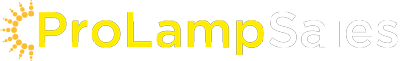How to Improve Home Office Lighting to Reduce Glare and Stay Awake
Posted by Nick on for ProLampSales

As more and more people now work from home, especially since the COVID era, one of my challenges when starting out is keeping awake and focused during the day. One way to address this issue is by changing the lighting in the home office to increase energy during the day while reducing glare on computer screens.
Replaces Bulbs With a Higher Color Temperature
If your home is filled with common incandescent and CFL light bulbs, you are likely getting a color temperature of 2700k, which is on the yellow end of the spectrum. With older CFLs or LEDs that have been in use for years, the light output may even be diminishing, making your room seem even dimmer.
The way to address this problem is changing the bulbs to a higher color temperature. Halogens are 3000k, and are a cheap alternative to incandescent bulbs, which are 2700k, athough they have largely disappeared from the market by now. Manufacturers also make LED and CFL bulbs in a range of color temperatures, including 2700k, 3000k, and 5000k.
The higher color temperature of these bulbs will make the light whiter, as opposed to the yellowish light of incandescent bulbs. While 2700k incandescents are great for setting a relaxed mood for mornings or evenings outside of work hours, a whitish light that is closer to daylight will keep you awake better throughout the day.
Better Color Rendering for Less Eye Strain
One of the main differences between incandescent and halogen bulbs compared to CFL and LED is that the older technology had a color rendering index of 100, while newer bulbs might be as low as 80.
The CRI of a bulb refers to how accurately it renders colors. The higher the number, the more accurate. The sun on a clear day has a CRI of 100, while incandescent bulbs are close to 100. But cheaper CFL and LED bulbs use phosphors with a diminished ability to render colors accurately.
Upgrading existing bulbs to ones with a CRI of 90-95 will be more expensive, but may reduce eye strain, depending on the work done throughout the day. High CRI LEDs last as long as cheaper bulbs, so the up-front cost still results in tens of thousands of hours of life from the LEDs.
Reduce Glare on Your Screen
To reduce glare on a computer screen, avoid placing any lights directly above your working space. Desk lights on either side of the computer work better.
Another option is placing the light source between your computer and the wall. This makes the wall a source of diffused light, which reduces the possibility of glare on the screen.
Reduce Noise and Flicker from Fluorescent Tubes
If your home or business office uses overhead fluorescent lights, you may be bothered by noise and light flickering from the fixtures. One way to address this is changing from magnetic ballasts to electronic ballasts. Consult with an electrician about this if you're not comfortable doing it yourself, as you may have to drill new mounting holes when switching ballasts.
It doesn't take much to turn a dim, yellowish room that is more suited to naptime into a bright, vibrant, energy-sustaining room that promotes productivity and reduces glare. All it takes is a change of light quality and location of the light sources in the room.
Featured Products (View All)
- 0 Comments
- Posted in Workplace
0 Comments